If you want to set the Sharing permissions to “Only site owners can share files, folders and the site”, you do that by using the following PnPPowershell command.
Disable-PnPSharingForNonOwnersOfSiteor
Set-PnPSite -DisableSharingForNonOwners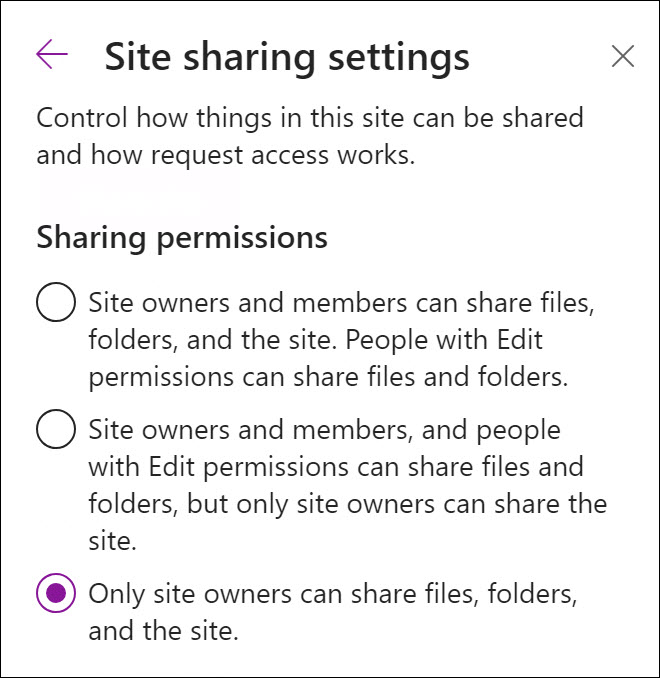
Please notice that at this point there is no way to undo this action via PnPPowershell. You will have to do so through the user interface of SharePoint.